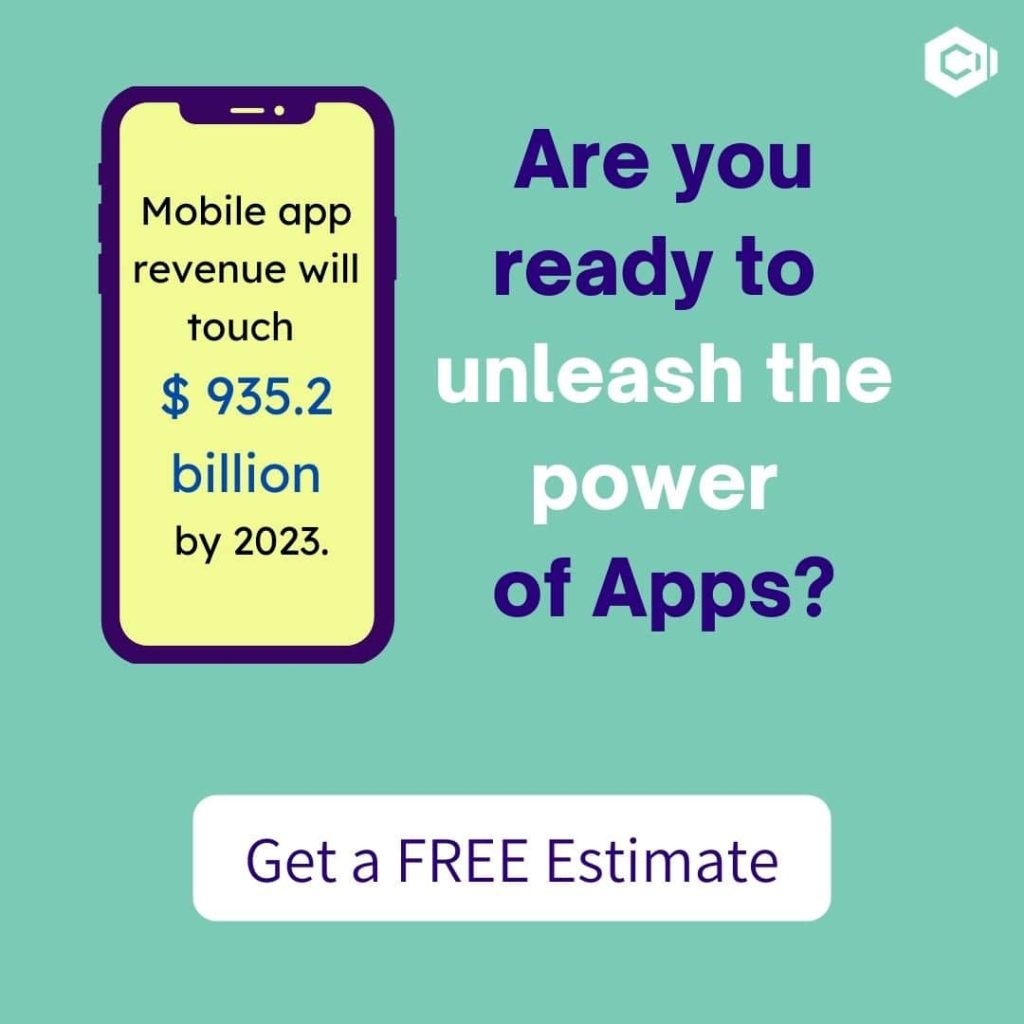In this digital age, businesses are shifting online to have a competitive edge over their competitors. But Performance of an application is one of the pivotal parameters for the success of your application.
Regardless if you’re an ASP.NET web developer or a business owner who wants to build a fast, robust, secure, and interactive web application, you must follow the best practices.
Let’s talk about the top 10 best practices in ASP.NET web-based application development.

1. Embrace Latest Version of ASP.NET Core
Every release of ASP.NET Core comes with new features and upgraded performance. So, to develop a web application with ASP.NET, make sure to pick the latest version of ASP.NET.
2. Avoid blocking calls
ASP.NET Core web applications often lead to poor performance due to blocking calls. Lots of synchronous blocking calls result in Thread Pool starvation and degraded response times.
????Best Practices:
1. Avoid blocking asynchronous execution by calling Task. Wait or Task. Result.
2. Make all hot code paths asynchronous.
3. Call data access, I/O, and long-running operations APIs asynchronously if an async API is available. But make sure not to use Task.Run to convert synchronous API to asynchronous.
3. Minimize Allocating Large Objects in Hot Code Paths
The ASP.NET Core garbage collector helps in memory management by automatically allocating and releasing memory in ASP.NET Core applications. However, the CPU takes a significant amount of time to remove unreferenced objects.
Garbage collection is pretty costly on large objects (> 85 K bytes). Large objects are stored on the large object heap and need a full garbage collection (generation 2) to remove such objects. Unlike generation 0 & generation 1 garbage collection, generation 2 temporarily blocks the execution of applications. This will hamper the performance of ASP.NET web applications. So, web developers should reduce large object allocation in hot code paths.
???? Best Practices:
1. Cache large objects that are often used. Caching avoids costly allocations.
2. Make use of an ArrayPool<T> to store large arrays.
3. Avoid allocating large objects on hot code paths.
4. Optimize Data Access
Every application including ASP.NET web applications, requires reading and writing of data to a database. This reading and writing of data is pretty time-consuming, and the application takes lots of time to load. These data access activities directly impact the performance level of your web application. So, to improve the performance of a web application, optimization of the data access logic is imperative.
???? Best Practices:
1. Avoid fetching excess data than required. Only write queries for accessing data that are required for the current HTTP call.
2. Make sure to reduce network round trips. The aim is to fetch the required data in one call rather than multiple calls.
3. Do call all data access APIs asynchronously.
4. Use caching for often-used data from a database.
5. Optimize Frequently-called Code Paths
You, as a developer or business owner, want your application to run seamlessly and quickly. But to run your application fast, you need to optimize the frequently-called code paths such as custom logging, authorization handlers, or initialization of transient services, in your application.
???? Best Practices:
1. With long-running tasks, avoid using custom middleware components.
2. Make use of some performance profiling tools, such as Visual Studio Diagnostic Tools & PerfView, to locate frequently called code paths.
6. Complete long-running Tasks outside of HTTP requests
Majority of HTTP requests to an ASP.NET Core application can be controlled with the help of a controller or page model calling necessary services and returning an HTTP response. For some HTTP requests that consist of long-running tasks, it’s good practice to create the complete request-response process asynchronous.
???? Best Practices:
1. While processing an ordinary HTTP request, do not wait for long-running tasks to complete.
2. Handle long-running requests with background services and for CPU-intensive tasks, utilize process with an Azure Function.
3. Use real-time communication options, such as SignalR, to talk with clients asynchronously.
You Must Also Read: How to Hire an ASP.NET Developer – Step-by-Step Guide
7. Use HttpClientFactory to Pool HTTP Connections
The Closed HttpClient instances make sockets open in the TIME_WAIT state for a short time frame. If a hot code path creates and disposes of HttpClient objects, the application might release available sockets.
To fix this technical glitch, HttpClientFactory was introduced in ASP.NET. It manages pooling HTTP connections to enhance performance and reliability.
???? Best Practices:
1. Avoid creating and discarding HttpClient instances directly.
2. Use HttpClientFactory to fetch HttpClient instances. You can check out the implementation of resilient HTTP requests with the help of IHttpClientFactory.
8. Minification & Bundling of Client Assets
ASP.NET Core web applications often have many client assets such as JavaScript, CSS, or image files. When building these client assets, web developers make use of spacing, comments and well-named variables for code readability for themselves.
However, this activity has a negative impact on the performance of applications. That’s why the minification of client assets helps in decreasing load times and bandwidth of web applications.
???? Best Practices:
1. Compress the images with the help of compression tools to make the loading time fast.
2. Minify HTML, CSS, and JavaScript resources of your application with the help of tools such as HTMLMinifier, CSSNano & csso and UglifyJS.
3. After compressing the files, bundle all in one similar to a zip file.
4. Get help of third-party tools such as Webpack, for managing complex client assets.
5. Load JavaScript at Last
9. Reduce Application’s Response Size
The responsiveness of a web application depends on the size of the response. So, as part of the best practice, you should compress the size of the response. This will dramatically enhance the responsiveness of your application. Response compression is offered by Microsoft.AspNetCore.ResponseCompression package that is available in ASP.NET Core.
???? Best Practices:
1. Don’t reduce natively compressed assets, such as PNG files.
2. Don’t reduce the files smaller than about 150-1000 bytes.
10. Reduce Exceptions
Throwing and catching exceptions is slower than other code flow patterns. Due to this, avoid using exceptions to control normal program flow.
???? Best Practices:
1. Add logic in the application to identify and handle conditions that would throw an exception.
2. Add a logic that should throw or catch exceptions for any unexpected conditions.
3. Use some App diagnostic tools, such as Application Insights. Such types of tools can assist to pinpoint some of the common exceptions in an app that might hamper performance.
Closing Words
We hope the aforementioned best practices will help in your ASP.NET web development project! Apart from the above best practices, make sure to offer the best possible user experience to your customers for achieving desired business results.
If you are looking to build a high performing, secure and intuitive ASP.NET web application for your enterprise, talk to our experts.