Microsoft’s Windows 11 comes in a simpler yet intuitive user interface design along with a slew of new features after a long 6 years of gap.

The new Windows will make your life simpler yet more productive & engaging. The tech giant is launching Windows 11 when the entire world is gradually adopting the new normal of work and play-from-home due to the Covid-19 pandemic. This new Windows OS will surely be a game-changer in this new normal lifestyle.
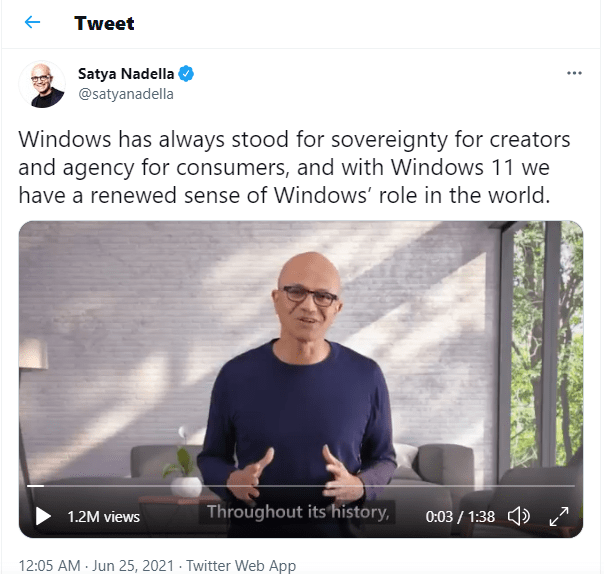
Checkout the video here: Twitter
“This is the first version of a new era of Windows. We are building for the next decade and beyond.” said Microsoft CEO Satya Nadella.
Let’s learn about the top 10 new features of Windows 11:
1. Windows Widgets- an AI-Powered Feed Panel
 Windows 11 brings a custom feed feature – Widget, powered by AI. It is a panel that offers at-a-glance information about the latest news, weather updates, notifications, and many more to Microsoft users.
Windows 11 brings a custom feed feature – Widget, powered by AI. It is a panel that offers at-a-glance information about the latest news, weather updates, notifications, and many more to Microsoft users.
In the taskbar, you will get a widget button. After you click or tap it, a panel will slide out from the left side of your monitor with a slew of widgets.
2. Manage Virtual Desktops
Microsoft has made changes to Virtual desktops in Windows 11. Now, you can manage your virtual desktops from a specific area at the bottom of the screen. You can customize your virtual desktops by setting different wallpapers on them.
Now, you can build a desktop for different types of usage such as personal use, work, academic, gaming, and lots many, and easily make a switch between different virtual desktops with your mouse and finger.
3. AutoHDR and DirectStorage- Enhanced Gaming Experience for Gamers
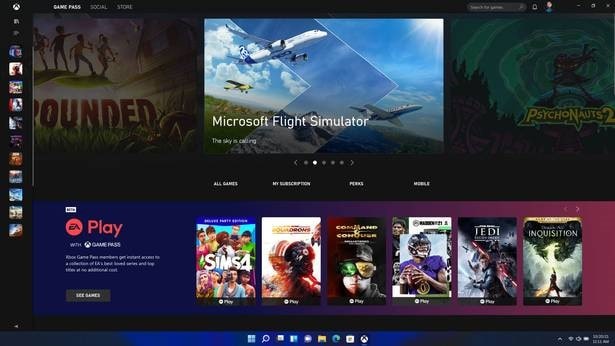
Microsoft has leveraged the modern gaming technology for Windows 11 to offer the ultimate treat for game lovers.
In order to have a better visual gaming experience for game lovers, Windows 11 comes with an Auto HDR (high dynamic range) feature. It offers a slew of brightness values and colors.
Apart from the visual gaming experience, Windows 11 leverages DirectStorage technology with specific hardware and drivers. It helps in loading games faster with more details.
The Xbox App is now developed into Windows 11, offering better access to Game Pass. This helps users to browse & play more than 100 PC games from different genres.
4. Microsoft Store
The tech giant comes up with a new Microsoft Store as a single platform for apps, games, as well as media content such as movies and TV on Windows 11. This store will have its own apps as well as 3rd party apps such as Visual Studio, Disney+, Adobe Creative Cloud, Zoom, and Canva.
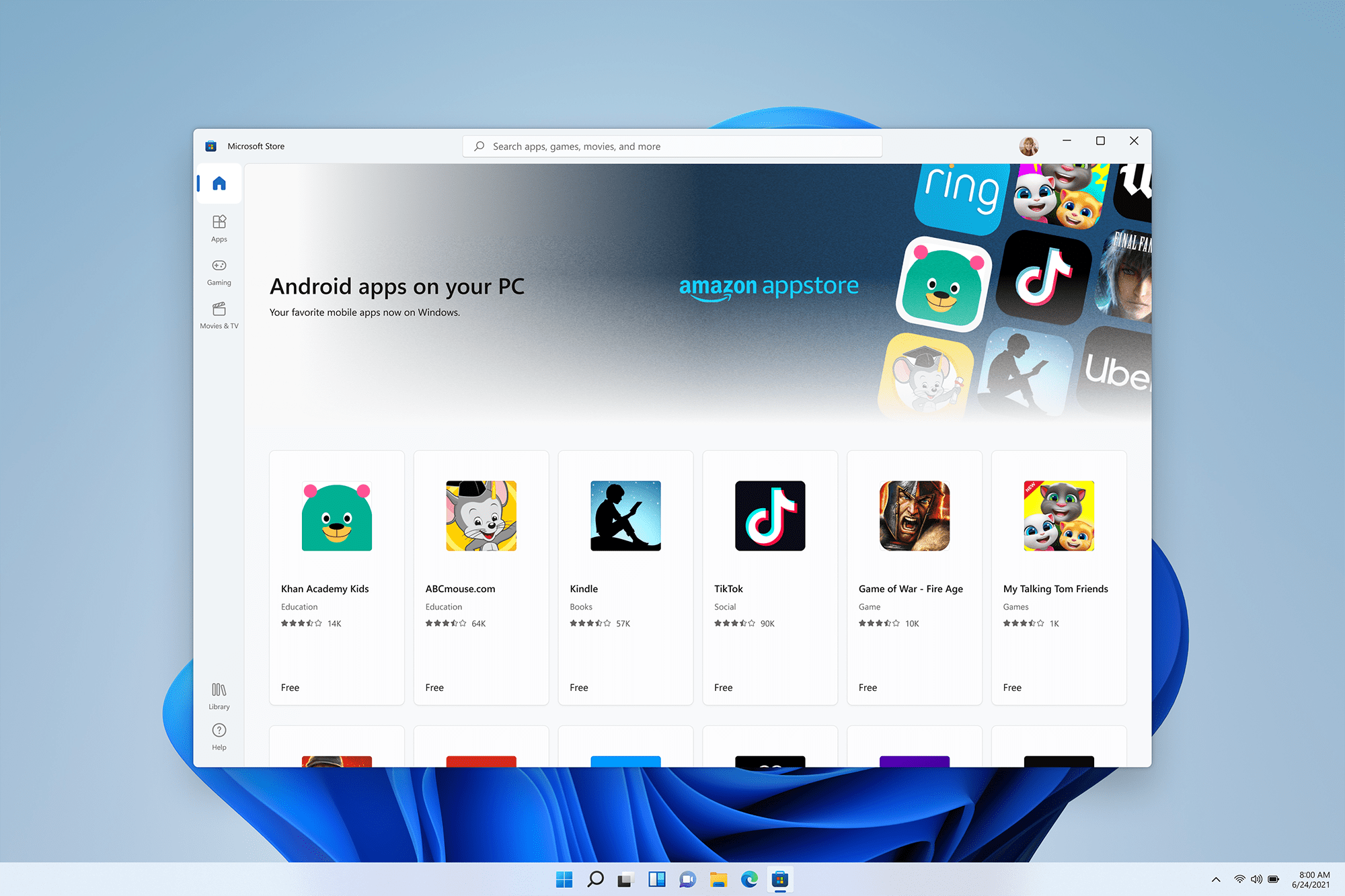
Apart from that, Windows 11 users will be able to search Android apps in the store and download the same through the Amazon Appstore. In order to provide this Android experience to Microsoft users in the new version of Windows OS, the tech firm joined forces with Amazon, and Intel, to leverage its Intel Bridge technology.
5. Snap Layouts & Snap Groups- Better organizing apps and windows
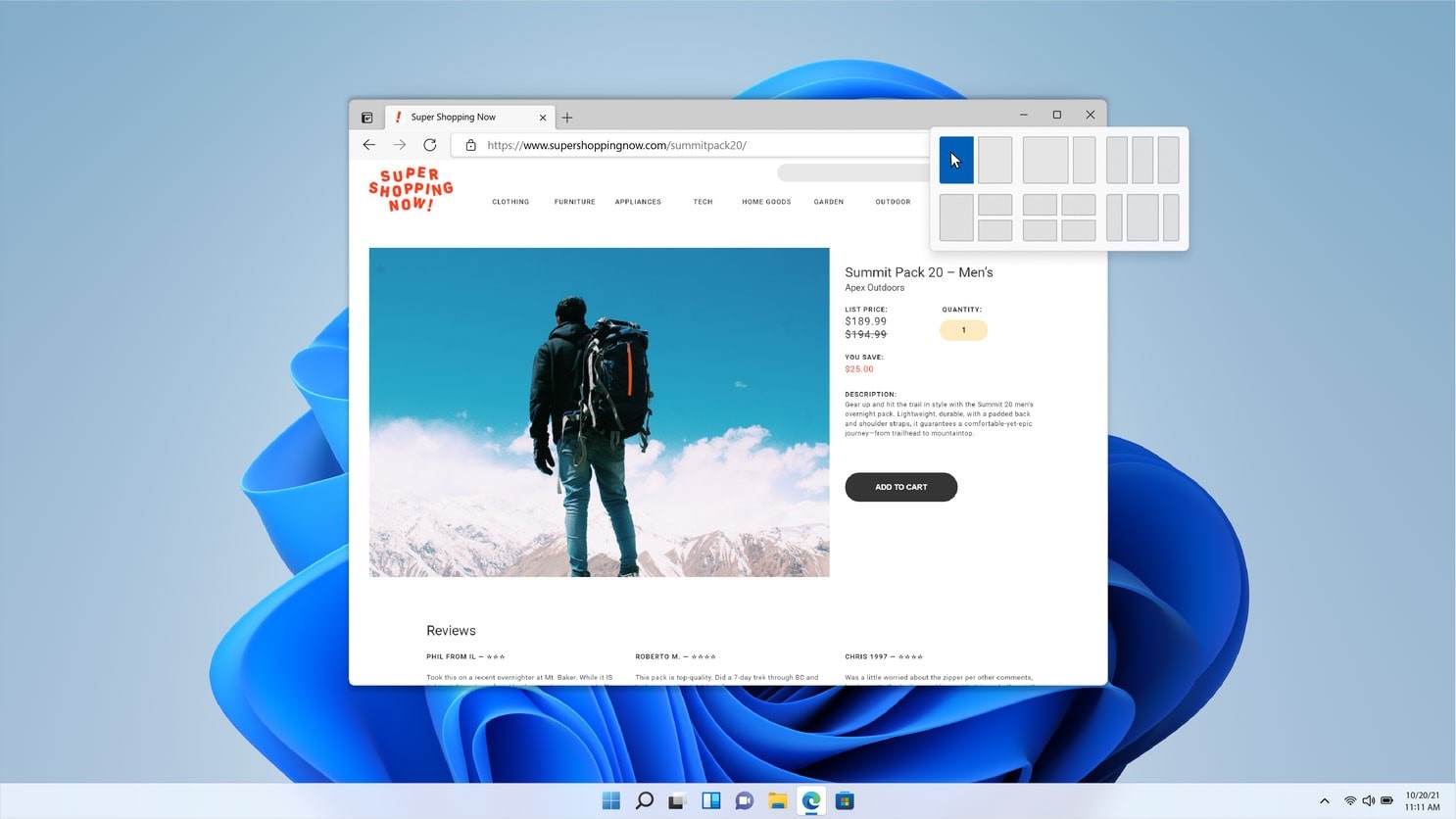
Snap Layouts and Snap groups are the features that are introduced to Windows11. With these features, Microsoft users can better organize multiple apps and windows and get easier access. You can club together with the apps and websites that you’re using, and then access the group instantly from the Taskbar, rather than minimizing and maximizing windows one by one.
6. Teams- Easier to Connect with Your Contacts
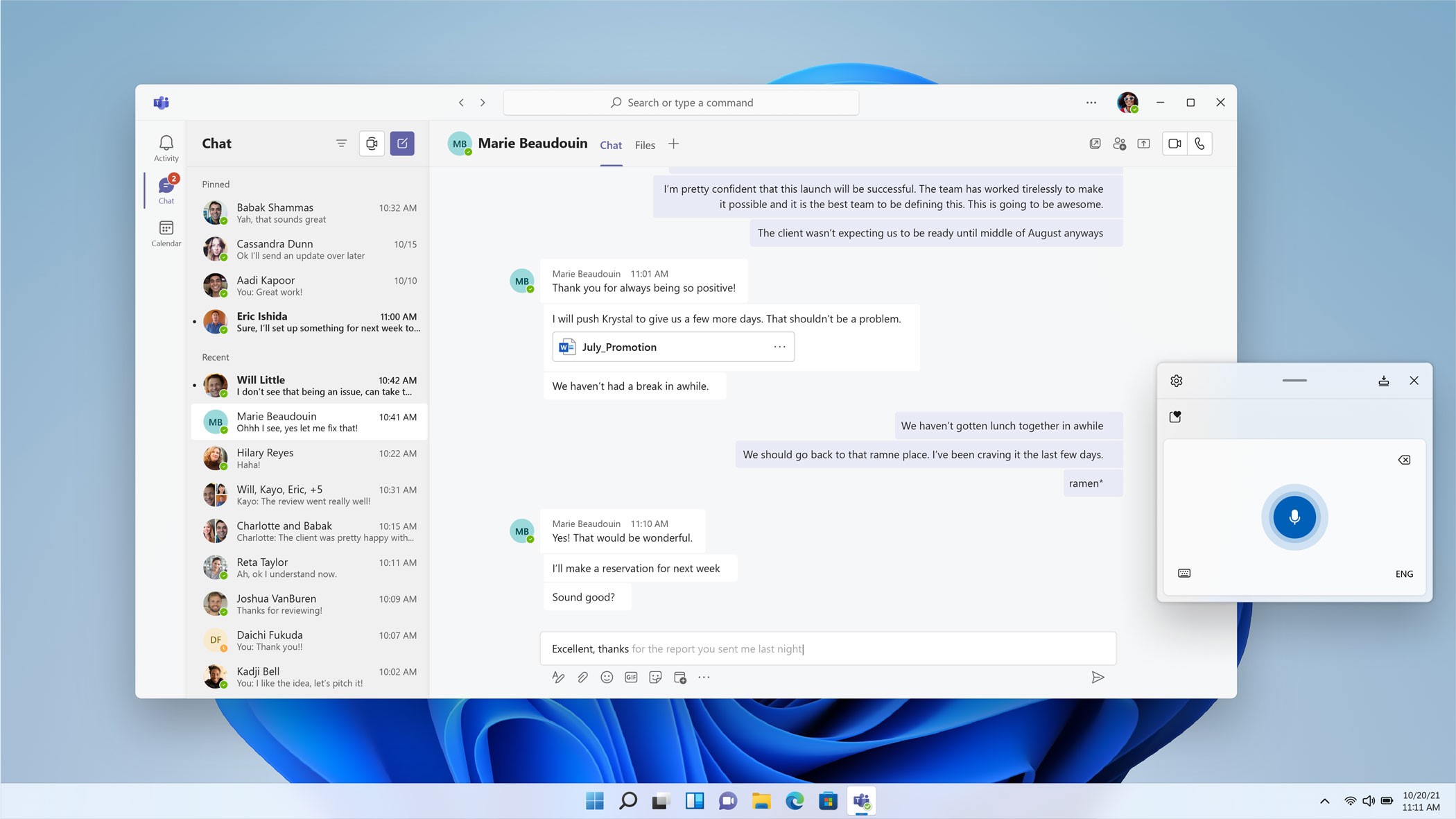
Now connecting with your contacts is easier with Microsoft’s communication platform- Teams. This chat feature has evolved significantly in the previous year and has 145 million daily active users. It is now integrated into Windows 11 to connect & communicate with users via chat, voice, or video call.
So, how will you use this chat feature?
You will get the Teams in the taskbar. Just click on the Teams icon to launch a Chat tool. Thereafter, choose the type of messaging system- text, voice, or video call. Then, click on Meet or Chat, and pick the contact with whom you want to talk.
7. Dynamic Refresh Rate- Improve Laptop Battery Life in a Better way
The software giant has introduced a new Dynamic Refresh Rate (DRR) feature in Windows 11 to reduce laptop battery usage and enhance refresh rates when users want.
In the previous version of Microsoft OS- Windows 10, users have to choose between 60Hz and 120Hz on a laptop, and it was a static choice.
With the DRR feature, Windows 11 will assist a laptop to dynamically change its refresh rate. “This means that Windows 11 will seamlessly switch between a lower refresh rate and a higher refresh rate based on what you’re doing on your PC,” said Ana Marta, a program manager on the graphics team at Microsoft.
For tasks such as writing emails or documents, your laptop will run at 60Hz, and if you want to perform tasks such as inking and scrolling then the DRR feature will activate and increase the screen to 120Hz.
But, the DRR feature doesn’t applicable to games and is fully aimed at Windows apps.
8. Supports x64 Emulation on ARM Processors- Easier for Developers to Port Apps to Arm
The new Windows OS allows software developers to amalgamate ARM and Intel code (both 64-bit and 32-bit code). Application developers can now port their own code in small chunks.
9. Voice Typing
One of the interesting features of Windows 11 is the voice-typing feature. You can use this amazing feature with the help of the new touch keyboard.
You don’t have to type texts for telling Windows 11 to perform certain tasks. Rather, you speak the message that you want the new OS to perform. For example, you say “copy this file from folder A and paste it in folder B”, the new OS will perform the copy & paste task.
An amazing part of this feature is that Windows 11 automatically understands the punctuation marks. So, no need to break your voice flow to put a question mark and a period.
10. UI Element Revamp & Rounded Corners

Microsoft has made subtle changes to UI elements In Windows 11. You can see Windows Search above the taskbar and it comes with rounded corners. Apart from that, File Explorer and navigation buttons are also designed in rounded corners.
The Start button is shifted from the bottom left to the bottom center of the screen.
A Treat for Application Developers and Software Vendors
The latest Windows 11 store brings an amazing economic opportunity for software developers and software vendors. They can bring their apps irrespective of app framework and packaging technology on Windows 11 store. Apart from that, application developers will get a chance to bring their own platform or a third-party commerce platform in their apps, allowing them to have 100% of their revenue.
What Are Windows 11’s Basic Requirements?
We have tabulated the basic system requirements for installing Windows 11 on your PC.
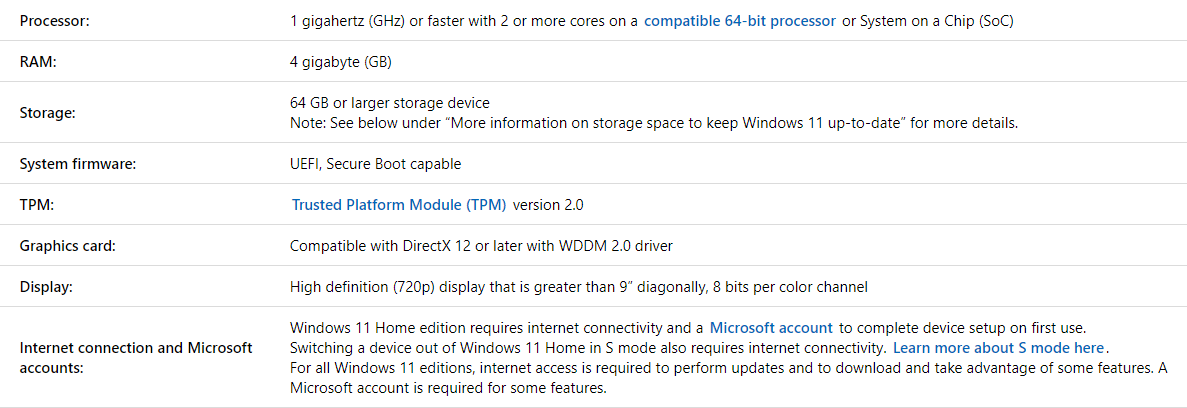
Source: Windows
Wrapping Up
Microsoft’s announcement of Windows 11 is not just an enhancement of the operating system. But, the advent of Windows 11 has paved the way for Windows application development with a new Windows Store and a new set of policies for application distribution.
The technology giant has surely put a big smile on its users by launching the latest version of the Windows OS, Windows 11. It will be available as a free update for Windows 10 users.
To check if your device is eligible for the free upgrade, go to Microsoft’s official site & download the PC Health Check app.





