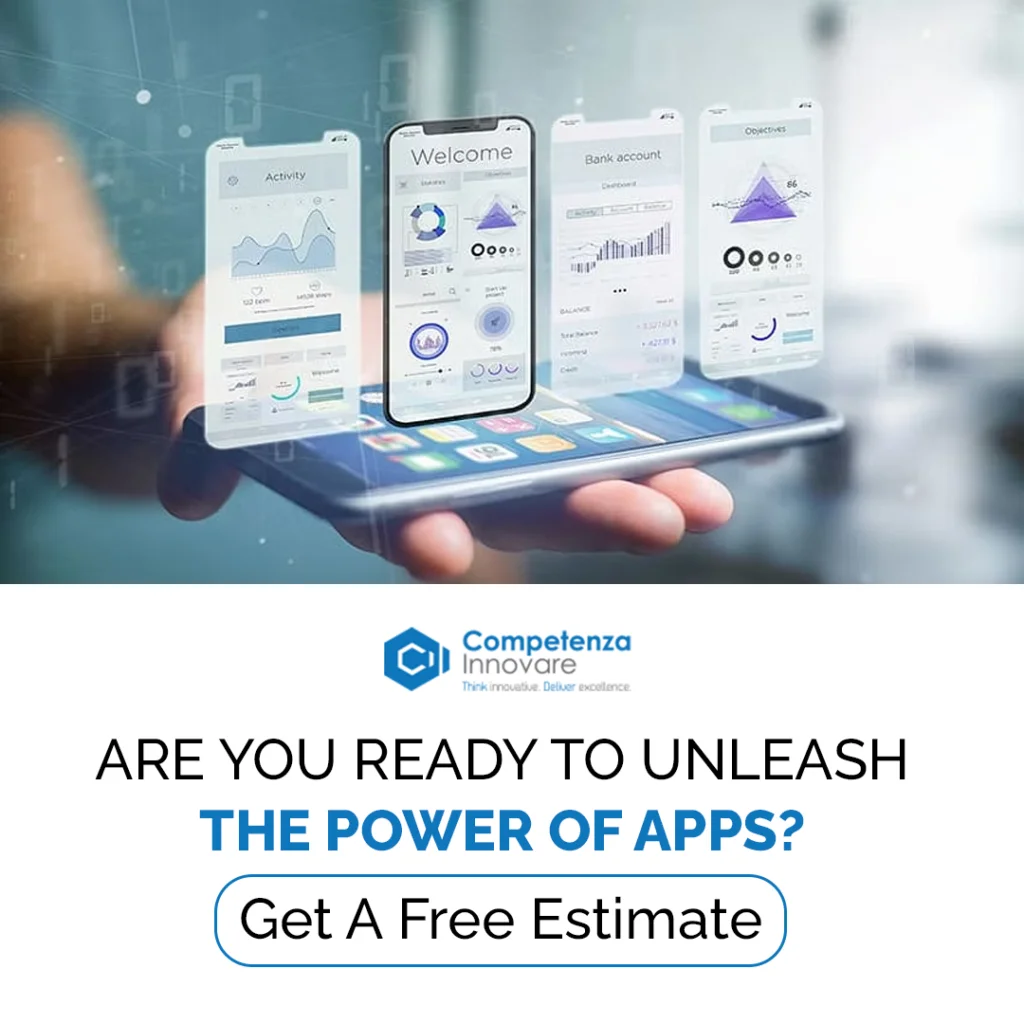iPhone users have been waiting for the iOS 14 update. iPhone users are curious to figure out key new updates or amendments conducted by Apple in iOS 14. To help my users, I have prepared a concise list of key features in iOS 14 and its comparison with iOS 13.

Features of iOS 14
1. Siri upgradation:
Apple finally incorporated their user’s request related to sending audio messages. In iOS 14, users can send an audio message through Siri.
Now, users can send audio messages while connecting with Apple CarPlay as well as while working on their iPhones. I have been utilizing this new Siri update and I admire Apple’s move to improve their voice assistant (Siri) for users.
2. All new widgets:

Image: Apple Support
In iOS 14, users can redesign widgets and they can now put widgets on the Home screen.
Apart from this, users can also decide how much information they want to put in a single widget. This feature makes the iPhone interface more fascinating.
3. Application library:

Previously, iPhone users had to maintain 2-3 on-screen pages for all applications.
However, in iOS 14 users can now make an application library that will organize all the relevant applications as per different categories.
4. Translate:
In June 2020, Apple launched its first translation application. Since then Apple continues to bring new updates to this application as per the user’s demand. In iOS 14, translation applications can be run in the offline mode to maintain the privacy of a conversation.
The company brings a new add-on of split screen in the translation application which automatically detects the language and presents the translated text.
5. New shortcuts:
iOS 14 focuses on presenting customized shortcuts according to the usage of its users. Customized based shortcuts on the user’s pattern is a unique feature in iOS 14 and it is different from the previous version.
For example: in the older versions, if a user wanted to set up a shortcut, then they had to follow the below three steps:
Step 1: Update to iOS 14.
Step 2: Open the “Short-cuts application” and go to the “Automation tab”. The below screen will present after clicking on the “automation tab” in “short-cuts application”

Step 3: now you can set any automation shortcuts. For example: if you want to send a specific message at a particular time and date then search “sleep” to set the message’s data, time, and text.
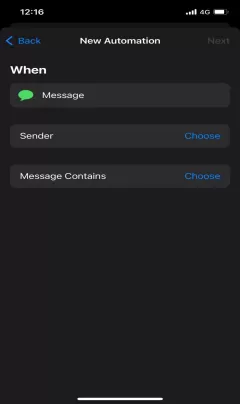
In iOS 14, if any users send a specific message at a certain time in the day, then the application of the shortcut will automatically note this pattern. So, I believe that it is a great feature for iPhone users because their iPhone will now help them reduce efforts by noticing their patterns.
6. New features in the voice memo:
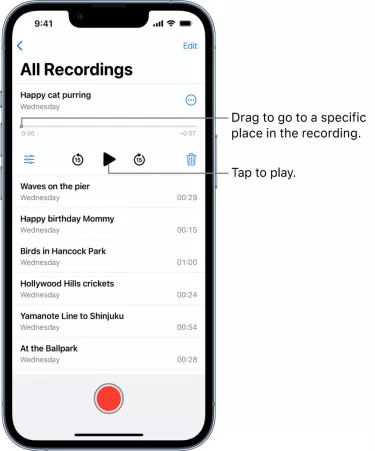
Figure 5: Apple Support
Apple brings out the new feature of organizing voice memo recordings. It reduces users’ efforts in manually organizing voice notes. I believe that this upgrade in the voice memo is a blessing for those people who frequently prepare voice memos.
For example: now college students and journalists will not need to struggle to find their recordings because they will get all recordings in an organized format. Not only this, I observed that voice memos in iOS 14 now incorporate reduced background noise and reduced room reverberation.
7. Improved Safari performance:
iOS 14’s Safari comes with an internal JavaScript engine which eventually helps the users to browse information faster than before.
8. Enhanced accessibility:
There are around 90 new features added in the accessibility setting.
Users can set different types of gestures and accessibility as per their preferences. For example: to open “accessibility settings” users need to tap on the back of their device.
9. Update related to AirPods:
To enhance the satisfaction of AirPods users, Apple brings out the feature of spatial audio. Spatial audio with astonishing head tracking on AirPods Pro generates a fascinating music experience.
iOS 14 incorporates better notifications via AirPods.
10. Improved search settings:
iOS 14 incorporates the improved feature of search-in applications. It helps the users to search documents effectively.
Comparison between iOS 14 and iOS 13
1. Change in SIRI
♦ iOS 14
As per the information released by Apple.Inc, iOS 14’s SIRI incorporates enhanced facts and information than three years ago. So, if you will utilize iOS 14’s Siri then you will feel a great experience because of more customized-based settings.
♦ iOS 13
iOS 13’s Siri also offers personalized suggestions but iOS 14’s voice assistance incorporates higher intelligence.
2. Improvement in the “Maps-application”
♦ iOS 14
iOS 14 incorporates highly accurate locations with their orientations. Although, the new guide features in this application present personalized advice related to places to eat, explore, etc.
♦ iOS 13
iOS 13 incorporated key features in the maps such as real-time transit updates, interactive 3D experience, collections for specific places, etc.
3. Augmented reality
♦ iOS 14
Enhanced AR functions in iOS 14. iPhone users admire the location anchor features. It (location anchors) allows putting AR at a geographic coordinate as per the user’s choice.
♦ iOS 13
In this operating system, AR supported playback in USDZ files.
4. 5G improvements
♦ iOS 14
iOS 14 allows users to set a smart data mode which results in improved data usage and battery life.
♦ iOS 13
Not Available
5. Camera
♦ iOS 14
Apple consistently brings updates in their Camera features. In iOS 14, new shot-to-shot features help the users to take specific picture shots at a higher speed. Apart from this, iPhone also improved the QR code reading accessibility to quickly read and scan codes.
♦ iOS 13
In iOS 13, users had provided a system to change the video resolution. Although, this feature is still available in iOS 14. Changing the resolution of the video helps the users to reduce an average size or storage of a video.
6. Apple Arcade
♦ iOS 14
For game lovers, Apple Arcade shows all the achievements or results from within the Apple Arcade Tab.
♦ iOS 13
In iOS 13 Apple Arcade allows the users to access unlimited games with only 1 subscription based plan.
7. Emoji
♦ iOS 14
In iOS 14, all the emojis are now available with different colors or skin tones.
♦ iOS 13
iOS 13 incorporated 70 different emoji styles.
The Final Word
Based on the above discussion and my personal experience, I want to suggest to my readers that they should try the iOS 14 update.
By utilizing iOS 14, it will provide you with a great experience related to iPhone’s interface and working. Apple brings great updates related to the most frequent use applications such as: camera, customized widgets, more short-cuts, Apple Arcade, etc.
Apart from this, in iOS 14 Apple worked effectively on improving the performance of the voice assistant features. Apple always listen to the rising demands by their users to make their services more profound in an effective way.